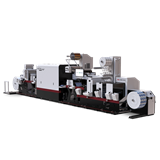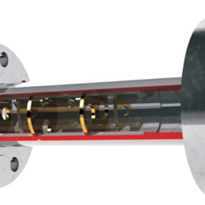We often get asked by clients ‘How can I save on printing costs?’
For many clubs and businesses photo ID cards are a requirement. Many use a full colour ribbon to print a photo onto pre-printed card stock. These ribbons can get pretty expensive when you need to print a large number of cards. A question we hear a lot is, “is there a way to save money on our printing costs?” – The answer for many is “YES, there is”
The standard colour card printer ribbons used to print photos onto membership cards are YMCKO- (Yellow, Magenta, Cyan Black, Overlay). The YMC is used to print the colour images and shades of grey, Black is used for text and barcodes, Overlay is the clear panel that protects against abrasion and UV ensuring the print stays on the card.
An option for many business who are using a pre-printed card is to make use of the Half-Panel Ribbons. These ribbons are different in that they don’t use an entire card length of YMC. The Yellow, Magenta and Cyan colour panels are only half as wide as a card. Lending to the name “Half Panel Ribbons”
Half Panel YMCKO Colour Ribbons provide many benefits
There are a few benefits to businesses that use these ribbons – The number one driving force behind the take up of these ribbons is definitely cost. The Half Panel YMCKO ribbons provide a much lower cost per print. However, due to the smaller length of ribbon there is an added benefit in speed of print. Considering most customers using these ribbons a printing high volumes of cards, improvement to printing speeds are a welcome benefit. It also shouldn’t be overlooked that due to the higher number of cards each of these half panel ribbons can print, customers don’t need to order or stock and many.
Will half panel ribbons work for you and your membership cards Printer?
If you’re using a recent model printer, and you’re only printing colour on one side of the card, then yes. Most likely you’ll gain benefit from switching to a Half Panel YMCKO ribbon. It will definitely be worth having a chat with our team to discuss, so we can ensure that your printer model and software is compatible.












-160x160-state_article-rel-cat.png)

-160x160-state_article-rel-cat.png)


-160x160-state_article-rel-cat.png)