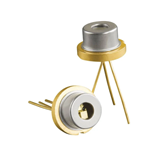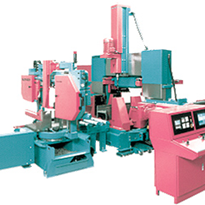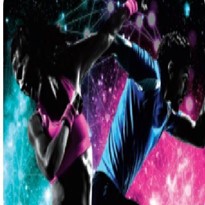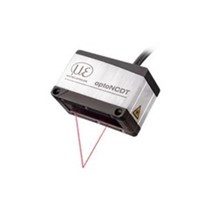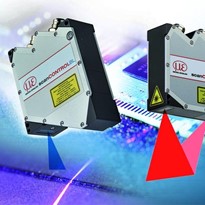Steps to get your laser back up and running
For one reason or another, there will be times when your laser is not used for prolonged periods of time. To ensure you are able to get the most from your laser and to reduce the risk of the machine failing when started up, we have created a step by step guide that will allow you to get your laser machine back up and running safely. For more detail about what each step entails, read on.
Step 1: Check the room temperature
Make sure the room temperature is between +15 °C and +25 °C. This is the ideal operating environment temperature for a Trotec laser. If the temperature is lower or exceeds these guidelines then issues can occur within the laser machine.
In cold weather for instance, condensation can occur in the laser tube and when the laser is in a warm environment it can adversely affect functionality.
For more detailed information about the perfect environment for your laser follow our tips and tricks.
Next steps: Starting the laser
These initial steps you should take are similar to how you would start your laser on a normal work day.
Start by opening the laser machines lid and positioning the laser head (X and Y axis) in the center of the bed.
You can now turn the laser on and connect the machine to JobControl® laser software.
Optional step: Enable laser warm up
Laser warm up is a feature in JobControl® laser software which is designed to gradually raise the temperature of the laser source if it has been left in a cold environment.
Once your laser machine has connected to the laser software, you need to access the options menu in JobControl®, which can be done using either the icon or via the settings menu. Navigate to JobControl® settings from here, look for Laser under the Service category, and tick the box “Enable automatic laser warm up”. The default time is always 60 minutes) press apply and then OK.
Once this process is completed the laser lid can be closed and allowed to reference as in normal start up. The warm up process is indicated by an audible beep.
If your laser has been in an environment warmer than 25 °C, we recommend that you do not start it until the room temperature has dropped comfortably below this temperature.
Final steps - Referencing the laser machine
The final steps of recommissioning your laser are similar to how you would normally start your laser machine.
Once warm up has been completed (if required), close the laser machine lid and allow it to reference.
Once the machine is referenced the machine will beep to indicate as such.
Once these steps have been followed you can use your laser engraving machine as normal.
To make sure that these steps are followed by staff upon returning to work, you can download our helpful poster to remind them of the stages.